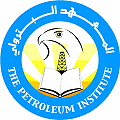 |
The PI Spring 2004 Comp082 Class return to portal taught by
Vance Stevens |
 |
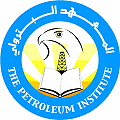 |
The PI Spring 2004 Comp082 Class return to portal taught by
Vance Stevens |
 |
Homework Assignments
in the PI Foundation Comp082s Courses taught by Vance Stevens
How important is this? Homework is part of your Continuous Assessment grade in this course. Continuous Assessment counts for 30% of your course grade. Click here to see more about your homework in general
Your teacher encourages you to complete your assignments by their due date and then keep working to improve them afterwards. This will help you learn more and will increase your mark on any assignements you improve. If you have questions about when your assignment will be evaluated, please ask Vance. Please note that in order to be evaluated, the assignment must be submitted. Usually this means placed in the Work Finished' folder.
Keyboarding skills practice: http://www.southwest.com.au/~jfuller/keyboard/jskeyboard3.htm
PI-LAN
location of DOS Keyboard Tutor
(only 600 kilobytes) (fits on a floppy)
Check the class blog for updated information: http://comp082.blogspot.com/
Final Grade %:
Continuous Assessment (Homework, Quizzes, Class-work):
30%
Mid-semester exam 20% | EOS Project 20%,
Final exam 30%
| Date assigned | Date due |
Assignment |
Meet the students in: | 82sa | 82sc | 82se | ||
| Sun June 13 | Final exam
9:00 a.m. to 10:30 a.m. in --> Study and practice all aspects of Excel, Word, PowerPoint, and HTML that you have learned this semester NO mobiles, NO extra paper needed You MUST bring a pen or pencil |
Lab 104 | Lab 107 | Lab 124 | ||||
| Mon June 7 |
Last day of class Your end of term typing scores are given at right according the last test you took Wed May 26, 2004 marked on the scheme presented to computing teachers in a meeting yesterday (not my marking scheme). If you want to retake the test (if you think that's a good use of your time) then you can during this period (choose a lesson greater than 45). You can work on the HTML practice from yesterday |
167-5 181-4 208-10 223-10 230-7 264-10 276-9 329-5 369-8 415-8 442-9 464-8 472-6 477-9 575-10 610-10 620-10 | 151-4 158-5 186-8 265-10 315-5 317-6 355-9 380-10 381-10 388-10 394-6 434-10 438-9 475--10 522-9 584-0 623-10 | 142-9 143-6 172-3 182-5 255 -7 293-5 361-10 395 -9 427-3 495-5 503-5 589-4 602-0 | ||||
| Sat June 5, 2004 |
HTML final practice: You will have to correct HTML code to make an exam portal that links to your ppt, xls, and doc files (for your final). Here's one you can play with: EOSpractice082s.htm. Here's what you should do with this (sample target here):
Last week, in addition to preparation for the Final Exam, we'll be working on Web Presence.
|
|||||||
| Week of May 29-June 2 | Projects Due June 2, 2004 |
End of Semester projects due June 2, 2004
HTML portal pages. Be sure your pages are complete and link to one another |
EOS Projects
received: 167 181 208 223 230 264 276 329 369 415 442 464 472 477 575 610 620 |
EOS Projects
received: 151 158 186 265 315 317 355 380 381 388 394 434 438 475 522 584 623 |
EOS Projects
received: 142 143 172 182 255 293 361 395 427 495 503 589 602 |
|||
| Wed May 26, 2004 |
Typing quiz Wednesday on Keyboard Tutor up to lesson 45 |
167-76 181-67 208-100 223-93 230-85 264-94 276-91 329-77 369-87 415-86 442-90 464-84 472-82 477-100 575-100 610-90 620-91 | 151-73 158-80 186-88 265-100 315-76 317-83 355-95 380-100 381-95 388-100 394-86 434-100 438-88 475--95 522-91 584 623-99 | 142-90 143-83 172-67 182-66 255 -83 293-73 361-94 395 -89 427-61 49-75 503-74 589-63 602 | ||||
| Mon May 24, 2004 |
Students were shown how their final projects will be marked today. Please check the links at right and see if your HTML portal pages display correctly on the PI Intranet. Then check here and make sure they display correctly on the Internet: 082a | 082c | 082e |
82sa Please work only on computing projects during computing class. |
82sc Otherwise penalties are awarded that take points from your class evaluation (starting with your second 'penalty') |
82se 172µ 255µ 361µ 589µ |
||||
| Sat May 22, 2004 |
Typing progress reports are due by end of period today. There will be a typing quiz Wednesday on Keyboard Tutor up to lesson 45 |
167 181 208µ 223 230 264 276 329 369 415 442 464 472 477 575 610 620 | 151 158 186 265 315 317 355 380 381 388 394 434 438 475 522 584 623 | 142 143 172 182 255 293µ 361 395 427 495 (what exercises?) 503 (no chart, May only?) 589 602 | ||||
| Wed May 19, 2004 | Typing progress reports due Sat May 22, 2004 |
You have three tasks in class today
|
158µ 186µ 388µ 438µ 475µ 522µ | |||||
| Mon May 17, 2004 | Projects are due Wed June 2, 2004 |
Projects are to be done as follows. Here are the steps:
|
82sa | 82sc | 82se | |||
| Sat May 15, 2004 | Projects are due Wed June 2, 2004 |
Your MyHTML has a PORTAL page and a TABLE page. Here is a summary of requirements for this project:
|
82sa | 82sc | 82se | |||
| Wed May 12, 2004 | Sat May 15, 2004 |
Learn how to put some simple effects in Web pages with Forms and JavaScripts Forms
Like this ...
JavaScript
Homework:
Teacher evaluation, last 10 min of this class |
||||||
| Mon May 10, 2004 | Wed May 12, 2004 |
In this lesson you will make a 'portal' page that introduces you and the web projects you have started at the PI and placed in your MyHTML folder. You will learn how to make a 'bulleted' or 'unordered' list (no numbers). You can learn how to make a bulleted list here (or follow the pattern here). For this lesson, you need to know how to start an unordered list with <UL> and start each bullet with <LI> (the code before"Modifying the Bullet"). Note how the list items are 'nested' to get the promoted and demoted bullet effects. Your new page will have a bulleted list of links to:
The ° items should be hyperlinked. That means that when they are clicked on, the browser opens the target sites. To recall how to make links, review:
You should now have two web pages and perhaps some images in your MyHTML folder (there should be no files in that folder except your working project files).
|
||||||
| Sat May 8, 2004 | Mon May 10, 2004 |
Making Tables:
Add a background image, change text color -
|
Yellow
cards: Mansour Amro who else? |
|||||
| Wed May 5, 2004 |
What do do today:
This is your work for today. To see where this is going, check the plan for Saturday |
|||||||
| Mon May 3, 2004 | Advanced Word Quiz - all period (50 min). To prepare, review Birds (inserting pictures and using the picture toolbar), Racing (review), Telecom (columns and word art), More Birds (hyperlinks), Karaoke and Luminous (Mail Merge), and INT A1-4 (dynamic spreadsheets inserted in Word documents) | 167 181 208 223 230 264 276 329 369 415 442 464 472 477 575 610 620 | 151 158 186 265 315 317 355 380 381 388 394 434 438 475 522 584 606 623 | 142 143 172 182 255 293 361 395 427 441 482 495 503 517 589 602 | ||||
| Sat May 1, 2004 | Happy Holiday Cut-off
(last day for credit for work assigned below) |
|||||||
| Wed Apr 28, 2004 | Review of Advanced Word (practice quiz) | 167 181 208 223 230 264 276 329 369 415 442 464 472 477 575 610 620 | 151 158 186 265 315 317 355 380 381 388 394 434 438 475 522 584 606 623 | 142 143 172 182 255 293 361 395 427 441 482 495 503 517 589 602 | ||||
| Mon Apr 26, 2004 | Wed Apr 28, 2004 | Worksheet 24 - opening dynamic Excel spreadsheets within a Word document. | 167 181 208 223 230 264 276 329 369 415 442 464 472 477 575 610 620 | 151 158 186 265 315 317 355 380 381 388 394 434 438 475 522 584µ 606 623 | 142 143 172 182 255 293 361 395 427 441 482 495 503 517 589 602 | |||
| Wed Apr 21, 2004 | Sat Apr 24, 2004 |
Worksheet 23 - Mail Merge - do Luminous and Karaoke in class. Save your work in your home folder (not to Work Finished). Then for homework create an Excel spreadsheet and a Mail Merge document to promote your new CD store with branches in all cities and towns across the UAE. (Those indicated at right have done the homework below) Submit THREE files to Work Finished
This is an invitation to a GRAND OPENING so make your letter attractive. Try to SELL your store to people in your database. When I open your document and click on Merge the letter should appear, and when that happens, your number will appear in blue here to the right -->> |
167 181 208 223 230 264 276 329 369 415 442 464µ 472 477 575 610 620 | 151 158 186 265 315 317 355 380 381 388 394 434 438 475 522 584 606 623 | 142 143 172 182 255 293 361 395 427 441 482 495 503 517 589 602 | |||
| Mon Apr 19, 2004 | Wed Apr 21, 2004 | More Birds, links from Word documents | 167 181 208 223 230 264 276 329 369 415 442 464 472 477 575 610 620 | 151 158 186 265 315 317 355 380 381 388 394 434 438 475 522 584 606 623 | 142 143 172 182 255 293 361 395 427 441 482 495 503 517 589 602 | |||
| Mon Apr 19, 2004 | Wed Apr 21, 2004 | Typing progress - Update the chart attached to your name tent and create (if you haven't already) an Excel document in the same format with data filled in. Create a chart from that showing your keyboarding progress (date and exercise on X axis and speed and accuracy on Y axis). Submit the result to Work Finished. See an explanation of what to do here. | 167 181 208 223 230 264 276 329 369 415 442 464 472 477 575 610 620 | 151 158 186 265 315 317 355 380 381 388 394 434 438 475 522 584 606 623 | 142 143 172 182 255 293 361 395 427 441 482 495 503 517 589 602 | |||
| Sat Apr 17, 2004 | Mon Apr 19, 2004 | Worksheet 21 - Add Wordart to your advanced-target Telecom document and submit the result to Work Finished (or, an advanced document -below- plus either document with Word Art is acceptable). | 167 181 208 223 230 264 276 329 369 415 442 464 472 477 575 610 620 | 151 158 186 265 315 317 355 380 381 388 394 434 438 475 522 584 606 623 | 142 143 172 182 255 293 361 395 427 441 482 495 503 517 589 602 | |||
| Wed Apr 14, 2004 | Sat Apr 17, 2004 | Worksheet 20 - Making columns in Word: Telecom - your version of the Advanced target document in the L drive is due Saturday | 167 181 208 223 230 264 276 329 369 415 442 464 472 477 575 610 620 | 151 158 186 265 315 317 355 380 381 388 394 434 438 475 522 584 606 623 | 142 143 172 182 255 293 361 395 427 441 482 495 503 517 589 602 | |||
| Mon April 12, 2004 | Sat Apr 17, 2004 |
Complete worksheet Word Review (Racing) - finish in class Wednesday and complete by next Saturday Special instructions:
|
167 181 208 223 230 264 276 329 369 415 442 464 472 477 575 610 620 | 151 158 186 265 315 317 355 380 381 388 394 434 438 475 522 584 606 623 | 142 143 172 182 255 293 361 395 427 441 482 495 503 517 589 602 | |||
| Mon April 12, 2004 | Sat Apr 17, 2004 |
Complete worksheet about inserting pictures in Word (Birds) - finish in class Wednesday and complete by next Saturday |
167 181 208 223 230 264 276 329 369 415 442 464 472 477 575 610 620 | 151 158 186 265 315 317 355 380 381 388 394 434 438 475 522 584 606 623 | 142 143 172 182 255 293 361 395 427 441 482 495 503 517 589 602 | |||
| Sat April 10, 2004 | Wed April 14, 2004 |
For Class and Homework ...
In class Monday, we will go on to YahooGroups and click on your blog. You will get credit for the assignment if
|
||||||
| As homework is completed, credit for it is given according to the color scheme shown here. | 167 181 208 223 230 264 276 329 369 415 442 464 472 477 575 610 620 | 151 158 186 265 315 317 355 380 381 388 394 434 438 475 522 584 606 623 | 142 143 172 182 255 293 361 395 427 441 482 495 503 517 589 602 | |||||
Mid Semester Cut-off
| Date assigned | Date due |
Assignment |
82sa | 82sc | 82se |
| Sat April 10, 2004 | Wed April 14, 2004 |
The next typing quiz will be Saturday April 10, up to lesson 40 |
|||
| Study hard guys, and see you in April. If you want to know what I'm up to: http://www.vancestevens.com/papers/index.html#tesol2004 | |||||
| Wed Mar 24, 2004 | Sat Mar 27 2004 | Excel Worksheet 10 (Tours) - place your file in Work Finished as 000name-tours10-082sn | 167 181 208 223 230 264 276 329 369 415 442 464 472 477 575 610 620 | 151 158 186 265 315 317 355 380 381 388 394 434 438 475 522 584 606 623 | 142 143 172 182 255 293 361 395 427 441 482 495 503 517 589 602 |
| Wed Mar 24, 2004 | Sat Mar 27 2004 | Excel Worksheet 9a (Cars) - place your file in Work Finished as 000name-cars9a-082sn | 167 181 208 223 230 264 276 329 369 415 442 464 472 477 575 610 620 | 151 158 186 265 315 317 355 380 381 388 394 434 438 475 522 584 606 623 | 142 143 172 182 255 293 361 395 427 441 482 495 503 517 589 602 |
| Mon Mar 22, 2004 | Start recording your typing scores on a
DOS Keyboarding Tutor Progress
Chart and attach the chart to your name tent (you
can start your record with any lesson you like). Make an Excel
spread sheet that looks like the chart and save it in your Home folder. Be
sure and return your name tent (with the chart) to your teacher.
You can get a copy of the chart off
the Internet. |
||||
| Mon Mar 22, 2004 | Wed Mar 24, 2004 | Excel Worksheet 9 (Review) - place your file in Work Finished as 000name-football9-082sn (if you call it 'review' that's ok). Points for: (1) formatting averages to 2 decimal places (2) word wrap in column titles (3) using formulas to calculate Goal Difference, points, etc (4) centering all numeric values (5) spell checking - I suggested you could sort the results, but since the results are already sorted, nevermind | 167 181 208 223 230 264 276 329 369 415 442 464 472 477 575 610 620 | 151 158 186 265 315 317 355 380 381 388 394 434 438 475 522 584 606 623 | 142 143 172 182 255 293 361 395 427 441 482 495 503 517 589 602 |
| Sat Mar 20, 2004 | Mon Mar 22, 2004 | Excel Worksheet 8 (Expenses) - place your file in Work Finished as 000name-expenses8-082sn - To make this worksheet fit on a page without changing the margins, the last two columns had to be Ariel Black, 10 point (as in the picture, but not mentioned in the instructions). I didn't reduce marks for this - Vance | 167 181 208 223 230 264 276 329 369 415 442 464 472 477 575 610 620 | 151 158 186 265 315 317 355 380 381 388 394 434 438 475 522 584 606 623 | 142 143 172 182 255 293 361 395 427 441 482 495µ 503 517 589 602 |
| Mon Mar 15, 2004 | Mon Mar 22, 2004 |
If you get free time after doing worksheet 6 today, here's what you can do:
|
|||
| Wed Mar 17, 2004 | Sat Mar 20, 2004 | Excel Worksheet 7a (Workers) - place your file in Work Finished as 000name-workers07a-082sn - Errors here were mostly failure to make the years appear as TEXT labels rather than as number values. You can make a number appear as text by putting an apostrophe in front of it. For example, if you want to make 007 appear in a spreadsheet you have to enter it as '007 (or use format / cells / number / text) | 167 181 208 223 230 264 276 329 369 415 442 464 472 477 575 610 620 | 151 158 186 265 315 317 355 380 381 388 394 434 438 475 522 584µ 606 623 | 142 143 172 182 255 293 361 395µ 427 441 482 495 503 517 589 602µ |
| Wed Mar 17, 2004 | Wed Mar 17, 2004 | Excel Worksheet 7 (Energy) - place your file in Work Finished as 000name-energy07-082sn - Errors on this one include not renaming worksheet, not putting grids and column headings in print preview, printing in landscape, and not completing the spell check as required on the worksheet | 167 181 208 223 230 264 276 329 369 415 442 464 472 477 575 610 620 | 151 158 186 265 315 317 355 380 381 388 394 434 438 475 522 584 606 623 | 142 143 172 182 255 293 361 395 427 441 482 495 503 517 589 602 |
| Mon Mar 15, 2004 | Wed Mar 17, 2004 | Excel Worksheet 6 (Books) - place your file in Work Finished as 000name-wkst06books-082sn - Your teacher has seen that many students didn't put formulas in the cells, but instead input the values as given in the target document. Where this has happened your number at right shows that you did not do a major part of the assignment. | 167 181 208 223 230 264 276 329 369 415 442 464 472 477 575 610 620 | 151 158 186 265 315 317 355 380 381 388 394 434 438 475 522 584 606 623 | 142 143 172 182 255 293 361 395 427 441 482 495 503 517 589 602 |
| Sat Mar 13, 2004 | Mon Mar 15, 2004 | Excel Worksheet 5a (Falcon) -- hand in your worksheet with the values filled in and place your file in Work Finished as 000name-falcon5a-082sn | 167µ 181 208 223 230 264 276 329 369 415 442 464 472 477 575 610 620 | 151 158 186 265 315 317 355 380 381 388 394 434 438 475 522 584 606 623 | 142 143 172 182 255 293 361 395 427 441 482 495 503 517 589 602 |
| Wed Mar 10, 2004 | Sat Mar 13, 2004 | Excel Worksheet 5 (Autos) - place your file in Work Finished as 000name-wkst05autos-082sn; a distinguishing mark here is whether you used an apostrophe to make the years labels ('1989 for example) or left them as values (1989, no apostrophe) | 167 181 208 223 230 264 276 329 369 415 442 464 472 477 575 610 620 | 151 158 186 265 315 317 355 380 381 388 394 434 438 475 522 584 606 623 | 142 143 172 182 255 293 361 395 427 441 482 495 503 517 589 602 |
| Wed Mar 10, 2004 | Wed Mar 10, 2004 | Excel Worksheet 4 (Post Office) - hand in your worksheet with the values filled in and place your file in Work Finished as 000name-wkst04postoffice-082sn | 167 181 208 223 230 264 276 329 369 415 442 464 472 477 575 610 620 | 151 158 186 265 315 317µ 355 380 381 388 394 434 438 475 522 584 606 623 | 142 143 172 182 255 293 361 395 427 441 482 495 503 517 589 602 |
| Sat Mar 6, 2004 | Wed Mar 10, 2004 | Practice DOS Keyboarding Tutor lessons 30-35 and be prepared to take an in-class test scoring 25 wpm with 97% accuracy any time Wednesday or later. See the quiz sheet and marking scheme. | 167 181 208 223 230ex 264 276 329 369 415 442 464 472 477 575 610 620 | 151 158 186 265 315 317 355 380 381 388 394 434 438 475 522 584 606 623 | 142 143 172 182 255 293 361 395 427 441 482 495 503 517 589 602 |
| Mon Mar 8, 2004 | Wed Mar 10, 2004 | Excel Worksheet 2a (Tourism) - place your file in Work Finished as 000name-wkst02tourism-082sn | 167 181 208 223 230 264 276 329 369 415 442 464 472 477 575 610 620 | 151 158 186 265 315 317 355 380 381 388 394 434 438 475 522 584 606 623 | 142 143 172 182 255 293 361 395 427 441 482 495 503 517 589 602 |
| Mon Mar 8, 2004 | Wed Mar 10, 2004 | Excel Worksheet 3 (Budget) - hand in your worksheet with the values filled in and place your file in Work Finished as 000name-wkst03budget-082sn | 167 181 208 223 230 264 276 329 369 415 442 464 472 477 575 610 620 | 151 158 186 265 315 317 355 380 381 388 394 434 438 475µ 522 584 606 623 | 142 143 172 182 255 293 361 395 427 441 482 495 503 517 589 602 |
| Sat Mar 6, 2004 | Mon Mar 8, 2004 | How to move around in your worksheet: Worksheet 2 - place in Work Finished as 000name-worksheet02-082sn | 167 181 208 223 230 264 276 329 369 415 442 464 472 477 575 610 620 | 151 158 186 265 315 317 355 380 381 388 394 434 438 475 522 584 606 623 | 142 143 172 182 255 293 361 395 427 441 482 495 503 517 589 602 |
| Wed Mar 3, 2004 | Sat Mar 6, 2004 | Start on Excel: Complete Worksheet 01 and place in Work Finished as 000name-worksheet01-082sn | 167 181 208 223 230 264 276 329 369 415 442 464 472 477 575 610 620 | 151 158 186 265 315 317 355 380 381 388 394 434 438 475 522 584 606 623 | 142 143 172 182 255 293 361 395 427 441 482 495 503 517 589 602 |
| Mon Mar 1, 2004 | Wed Mar 3, 2004 |
PPT Worksheet 4 - Improve your slide show from Worksheet 3a with Excel file in Lessons/vstevens, save to your Home folder as 000name-4x4-xls-082sn and submit it to work finished. When you're done with that, work on your typing or your blog (see below). |
167 181 208 223 230 264 276 329 369 415 442 464 472 477 575 610 620 | 151 158 186 265 315 317 355 380 381 388 394 434 438 475 522 584 606 623 | 142 143 172 182 293 361 395 427 441 482 495 503 517 589 602 |
| Sat Feb 14, 2004 | Mon Mar 1, 2004 |
PPT Worksheet 03a - Create the slide show (6 or 7 slides from the 6 paragraphs on the back of the handout and title slide and conclusion slide), save to your Home folder as 000name-4x4sales-082sn and submit it to work finished. When you're done with that, work on your typing or your blog (see below). |
167 181 208 223 230 264 276 329 369 415 442 464 472 477 575 610 620 | 151 158 186 265 315 317 355 380 381 388 394 434 438 475 522 584 606 623 | 142 143 172 182 293 361 395 427 441 482 495 503 517 589 602 |
| Sat Feb 14, 2004 | Mon Feb 30, 2004 |
By now you should have put a bookmark to your blog in our YahooGroups folder. Now post your new introduction to your blog. It's a new semester. Say hi to your new teacher. Tell me (and the world) who you are and
|
167 181 208 223 230 264 276 329 369 415 442 464 472 477 575 610 620 | 151 158 186 265 315 317 355 380 381 388 394 434 438 475 522 584 606 623 | 142 143 172 182 293 361 395 427 441 482 495 503 517 589 602 |
| About Blogging |
If you want to WORK on your blog, you can find some help pages here:
In my Comp082a class today we looked at some free javascript libraries such as JavaScript Planet and JavaScript search. JavaScript City is being blocked by Websense at the PI today (but try reaching it from home). IMPORTANT: Before you change your template, back up the old one. -
If you make any mistakes that prevent your blog from displaying correctly, then simply copy the template from your Home folder to replace the one saved at blogger The template tells Blogger how to display your blog entries. In case of accidents with the template, don't worry. Your blog entries are OK. You can also see them after accidents by selecting a NEW template. This will restore your blog entries, but if you do this you will lose any changes you made to your template up to then. |
||||
| Wed Feb 25, 2004 |
QUIZ on PowerPoint
|
167 181 208 223 230 264 276 329 369 415 442 464 472 477 575 610 620 | 151 158 186 265 315 317 355 380 381 388 394 434 438 475 522 584 606 623 | 142 143 172 182 293 361 395 427 441 482 495 503 517 589 602 | |
| Wed Feb 18, 2004 | Mon Feb 23, 2004 |
PPT Worksheet 03 - Create the slide show (8 slides from the 6 paragraphs on the back of the handout and title slide and conclusion slide), save to your Home folder as 000name-picomputing-082sn and submit it to work finished. Hand in a printed handout if possible. Marking (each item 4 points):
|
167 181 208 223 230 264 276 329 369 415 442 464 472 477 575 610 620 | 151 158 186 265 315 317 355 380 381 388 394 434 438 475 522 584 606 623 | 142 143 172 182 293 361 395 427 441 482 495 503 517 589 602 |
| Mon Feb 9, 2004 | Wed Feb 18, 2004 | Practice DOS Keyboarding Tutor lessons 25-30 and be prepared to take an in-class test scoring 25 wpm with 97% accuracy (new 082 standard) any time Wednesday or later. See the quiz sheet and marking scheme. | 167 181 208 223 230 264 276 329 369 415 442 464 472 477 575 610 620 | 151 158 186 265 315 317 355 380 381 388 394 434 438 475 522 584 606 623 | 142 143 172 182 293 361 395 427 441 482 495 503 517 589 602 |
| Mon Feb 16, 2004 | Wed Feb 18, 2004 | PPT Worksheet 02A - Create the slide show 000name-writingMORE-082sn and submit it to work finished. | 167 181 208 223 230 264 276 329 369 415 442 464 472 477 575 610 620 | 151 158 186 265 315 317 355 380 381 388 394 434 438 475 522 584 606 623 | 142 143 172 182 293 361 395 427 441 482 495 503 517 589 602 |
| Sat Feb 14, 2004 | classwork | Learn the parts of the PPT program window, practice with Hot Potatoes exercises, complete homework assignments | |||
| Wed Feb 11, 2004 | Sat Feb 14, 2004 | PPT Worksheet 02 (review) - Create the slide show 000name_writing082sn and submit it to work finished. I will check that it's there. (If you've already done this, just submit what you've done to Work Finished and then work on your Introduction PPT.) | 167 181 208 223 230 264 276 329 369 415 442 464 472 477 575 610 620 | 151 158 186 265 315 317 355 380 381 388 394 434 438 475 522 584 606 623 | 142 143 172 182 293 361 395 427 441 482 495 503 517 589 602 |
| Wed Feb 11, 2004 | Sat Feb 14, 2004 |
If you don't already have one, get a Yahoo ID. Sign on to our YahooGroup at http://groups.yahoo.com/group/pi082spring/ and fix it so that all the links on the left hand side are blue and hyperlinked. To do this at the YahooGroup site:
When you've done that, visit the LINKS section, open the folder for your class, and ADD A BOOKMARK for the blog you will use for this class. First open your correct class folder and in that folder Add a Bookmark. Follow this format:
If you need to change anything later you can go back to LINKS and edit Click here if you need to know how to start a blog. |
167 181 208 223 230 264 276 329 369 415 442 464 472 477 575 610 620 | 151 158 186 265 315 317 355 380 381 388 394 434 438 475 522 584 606 623 | 142 143 172 182 293 361 395 427 441 482 495 503 517 589 602 |
| Mon Feb 9, 2004 | Sat Feb 14, 2004 |
PPT Worksheet 01 (review) - Work through the worksheet if necessary and/or simply produce a set of 3 or 4 PPT slides to introduce yourself. Submit your introduction to Work Finished (computing/Vance_Stevens/ and the correct Comp082sn folder). Your work will be graded on:
Bonus 5 points! Insert a picture |
167 181 208 223 230 264 276 329 369 415 442 464 472 477 575 610 620 | 151 158 186 265 315 317 355 380 381 388 394 434 438 475 522 584 606 623 | 142 143 172 182 293 361 395 427 441 482 495 503 517 589 602 |
| Mon Feb 9, 2004 | Wed Feb 11, 2004 |
Enroll in the pi082spring YahooGroup. Either visit the web site directly, or send blank email, as shown here: |
167 181 208 223 230 264 276 329 369 415 442 464 472 477 575 610 620 | 151 158 186 265 315 317 355 380 381 388 394 434 438 475 522 584 606 623 | 142 143 172 182 293 361 395 427 441 482 495 503 517 589 602 |
| These are lists of students in each class. As homework is completed, credit for it is given according to the color scheme shown here. | 167 181 208 223 230 264 276 329 369 415 442 464 472 477 575 610 620 | 151 158 186 265 315 317 355 380 381 388 394 434 438 475 522 584 623 | 142 143 172 182 255 293 361 395 427 495 503 589 602 |
Marking rubric µ = yellow card
Do your
homework in your HOME folder. Always keep a copy there.
When ready to
'hand it in' copy it and paste it to the appropriate folder in Work
Finished
Name
your file: 000name__descriptor-v000sn
Please avoid spaces and
use only letters and numbers in filenames (underscore_ and dash- are
OK)
When ready to hand it in, make a copy of the file in your Home folder and
This update: June 7,
2004
Address questions or
comments to vstevens at pi.ac.ae http://www.vancestevens.com/
(C)opyright 2004 Vance Stevens