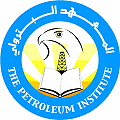 |
The PI
Comp082s Internet and prepared by
Vance Stevens |
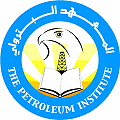 |
The PI
Comp082s Internet and prepared by
Vance Stevens |
These are ideas for a two week syllabus of six 50-minute lessons directed at Foundation Year (pre-freshman) college computing students at the Petroleum Institute, Abu Dhabi, UAE.
| Week 1 Lesson 1 Review and Preparation |
Objectives: by the end of this lesson, students will have ...
Procedures: Preparation
Student Task
Products: Students should now have:
|
||
| Week 1 Lesson 2 Tables, Background, and Text |
Objectives: by the end of this lesson, students will have ...
Procedures: Preparation
Student Task: Students should ...
Add a background image, change text color -
|
||
| Week 1 Lesson 3 |
Objectives: by the end of this lesson, students will have ...
Procedures: Preparation
Student Task: Tell students ... You will learn how to make a 'bulleted' or 'unordered' list (no numbers). You can learn how to make a bulleted list here. For this lesson, you need to know how to start an unordered list with <UL> and start each bullet with <LI> (the code before"Modifying the Bullet"). Note how the list items are 'nested' to get the promoted and demoted bullet effects. Your new page will have a bulleted list of links to:
The ° items should be hyperlinked. That means that when they are clicked on, the browser opens the target sites. To recall how to make links, review:
Outcomes: Students should now have two web pages and perhaps some images in their MyHTML folders (there should be no files in that folder except working project files).
|
||
| Week 2 Lesson 1 |
Learn how to put some simple effects in Web pages with Forms and JavaScripts Objectives: by the end of this lesson, students will know some simple techniques for adapting form code and JavaScripts to their own Web pages. Procedures for Forms Preparation: Explain to students that they can learn how to put form code on their web pages and have responses emailed to them here: http://www.response-o-matic.com. This site processes forms submissions on its own server(s) and emails the data to users for free. The site is self-explanatory. Examine the materials here to see how to create the various forms. Figure out where to put the email address where the information is sent when the viewer clicks on Submit. Show students that they can lift the code and put it where they like on their own pages. Student Task: Have students ...
For example:
Procedures for JavaScripts Preparation and Tasks: Have students ...
Homework: Have students ...
|
||
| Week 2 Lesson 2 |
Establishing a web presence Refer to the following materials on |
||
| Week 2 Lesson 3 |
Postponed indefinitely: Modules on Internet searches
|
This update: June 8,
2004
Address questions or
comments in email to vstevens at pi.ac.ae
http://www.vancestevens.com/vance.htm