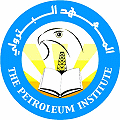 |
Integrating keyboarding and language skills with MS Office Advanced Word and Excel Integrated Skills Exercise |
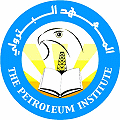 |
Integrating keyboarding and language skills with MS Office Advanced Word and Excel Integrated Skills Exercise |
Instructions for Students
This exercise is to be done in one class period. It will test your ability to type a short document, format it according to Advanced Word features recently taught, link it dynamically to an Excel spreadsheet, and present a mail-merged result.
Step One
|
Prepare a spreadsheet reporting your last 5 Keyboarding Tutor typing speed and accuracy combinations Special instructions for the Keyboarding Progress spreadsheet
|
|
Step Two
Prepare a spreadsheet database of Foundation Computing instructors
Use these data, with 'Title' in cell A1 of your spreadsheet:
| Title | First | Last | Position | Office |
| Mr. | Richard | Pheasant | Coordinator | 215 |
| Mr. | Vance | Stevens | Lecturer | 217 |
| Mr. | Kevin | Bonner | Lecturer | 213 |
| Mr. | Neil | Westly | Lecturer | 211 |
Step Two
| Please be patient, the following is ... |
 |
 |
Prepare a memo reporting your progress
In your memo, you need to have the following (see the hidden characters here)
Submit what you can to Work Finished (for a grade) a mail merged document (4 letters) called (for example) 007yourname082sn_typing-word-excel
This update: May 4,
2004
Address questions or
comments in email to vstevens at pi.ac.ae or
http://www.vancestevens.com/contactv.htm