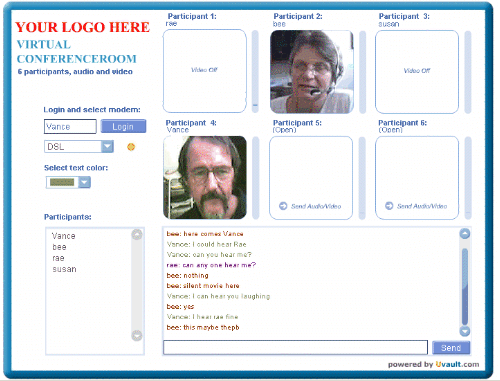Course portals – 2005
Web portal | Moodle
| Desire to Learn |
'Multilit' Yahoo
Group
Vance's projects: CALL Resources &
Site Index |
Presentations &
Publications |
Webheads in
Action
Near navigation: 2005
Syllabus page | Return to event cycle 2 |
Go on to event cycle 4
URL for this page:
http://sites.hsprofessional.com/vstevens/files/efi/papers/tesol/event_cycle3.htm
Multiliteracies for
Collaborative Learning Environments
Event Cycle
3
Monday, Sept 19 to 21, 2005
Theoreticaly framework: How
multiliteracies apply to collaborative learning environments
Theoretical Framework
for Multiliteracies
Read: Connectivism: A Learning Theory for the
Digital Age George Siemens.http://www.itdl.org/Journal/Jan_05/article01.htm
Behaviorism,
cognitivism, and constructivism are the three broad learning theories most
often utilized in the creation of instructional environments. These theories,
however, were developed in a time when learning was not impacted through
technology. Over the last twenty years, technology has reorganized how we live,
how we communicate, and how we learn. Learning needs and theories that describe
learning principles and processes, should be reflective of underlying social
environments.
Find out about the New London Group, in the context of multiliteracies,
through the following article and others you can locate on the Internet.
- For example this article online by the folks who conceived the
term 'multiliteracies':
Bill Cope and Mary Kalantzis.
Putting 'Multiliteracies' to the Test. Retrieved September 23, 2004 from:
http://www.alea.edu.au/multilit.htm.
Here's a very interesting document, itself a model of
many multiliteracies (in its navigation scheme, and content visualization, for
example):
Johanna Ahtikari and Sanna Eronen. (2004). On a
journey towards web literacy - The electronic learning space Netro. A
dissertation submitted at the University of JYVÄSKYLÄ Department of
Languages. Retrieved September 23, 2004 from:
http://kielikompassi.jyu.fi/resurssikartta/netro/gradu/index.shtml.
Unsworth, Len. 2001. Teaching Multiliteracies across the
curriculum http://mcgraw-hill.co.uk/openup/chapters/0335206042.pdf
An aside: Constructivism vs. Constructionism
Please look these two terms up in Internet searches. Identify sites
that help you understand the difference between the two, report your findings
in your blogs, and discuss them in the forum set up for that purpose. Which
construct do you think is most applicable to a discussion of multiliteracy?
Which to collaborative learning? Why?
Here is one paper making the social constructionist/constructivist
distinction:
Donna E. Alvermann. (forthcoming). Multiliteracies
and Self-Questioning in the Service of Science Learning. Chapter to appear in a
book edited by Wendy Saul, titled Crossing Borders, to be published by the
International Reading Association. Retrieved September 23, 2004 from:
http://www.coe.uga.edu/reading/faculty/alvermann/multilit.pdf
How multiliteracies
apply to collaborative learning environments
The reason that this is the topic of our current event cycle
(collaboration tools) is that the most appropriate of these tools should be our
mainstay from now till the end of the course. That is we should gain some quick
familiarity with use of synchronous tools so that we can use them to interract
and collaborate with each other to recap sessions. We can also schedule chats
at times more convenient to you if Sunday noon GMT is not a good time. It will
be difficult to negotiate times, but let's get started. Would anyone like to
nominate an additional weekly chat time so that we can include more of you in
this type of interaction?
- Please view and listen to the presentation by Robin
Good: Synchronous Collaboration Tools for the Academic World at e/merge2004
Blended Learning and Collaborative Technologies Conference June 15, 2004:
http://www.voxwire.com/kolabora/emerge/
. This is a presentation using Macromedia Breeze, which we saw demo'd at our
synchronous chat event, Sept 18, 2005
- After viewing, please contribute your insights to the discussion of
how multiliteracies might apply to collaborative learning.
How multiliteracies might be applied to collaborative learning
environments
The capabilities of these LMS systems are getting more interesting by
the day. Webheads (http://www.webheads.info) have
experiemented a bit with Groove, which is a
shared space for synchronous work online. We are also using Talking Communities
voice chat through entities such as http://www.study.com and
http://www.alado.net/webheads, and
Elluminate which is available via http://www.learningtimes.net at
http://www.tinyurl.com/y3eh, both
provided free of charge to Webheads. These are all mentioned in the talk by
Robin Good.
We can practice voice here. One decent client on the PC side is
Talking Communities, used in http://www.alado.net/webheads. If you
have a PC you can go to that url at any time and check it out (get a friend to
meet you there). But we need a cross platform client in our dealings here. What
works well, for voice, cross platform, is the Elluminate tool at
http://www.learningtimes.org. This
is what Michael has been using in his presentations and those of you who were
present know that it is a remarkable tool. It is also being provided free, for
a limited time (semi permanently we hope) to Webheads.
The catch is twofold. You have to register at LearningTimes (free,
quick, and easy). Secondly, you have to download the client to your computer.
This can take longer than expected. So before trying to make your appointment
to meet someone online, be sure you have registered and done the download
beforehand. The download should be a one timer. After the inititial
installation it goes pretty quickly.
Bee found a chat room in Sept 2004 where we were
able to push voice and web cams more or less (we could all either see or hear
each other, though only Bee was able to be both seen and heard. If the chatroom
is still here (it IS, found on Sept 19, 2005!) we can try it:
http://www.uvault.com/demo/s_room6chat/index.html
- and it looked like this:
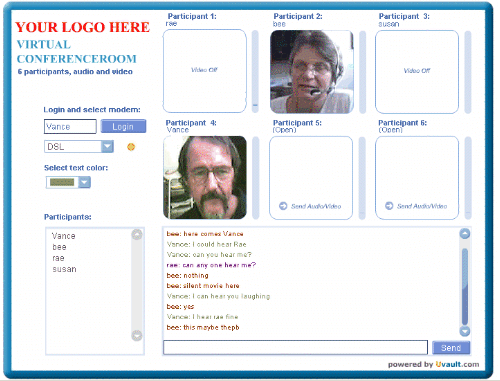
Events ...
| |

Use the navigation at the top of this
page or your browser's BACK button to return to a previous page
For comments, suggestions, or further information
on this page
contact Vance Stevens, page webmaster.
Last updated: September 19, 2005 |
©opyright 2005 by Vance Stevens