Meet Vance | Vance's CALL resources page | Presentations & Publications
![]() Save this page to your DEL.ICIO.US
account and TAG it there
Save this page to your DEL.ICIO.US
account and TAG it there
Meet Vance |
Vance's CALL
resources page | Presentations &
Publications
Multiliterate approaches to writing and collaboration through social networking
This is Lecture 2 in my part of a short course on writing on the Internet "Learning to write in a global and plurilingual world" given during the XXVI Summer Courses of the University of the Basque Country in San Sebastian, Spain, 11th-13th July 2007: http://www.sc.ehu.es/cursosverano; Date and time of delivery: July 12, 2007, 10:15 GMT (12:15 in San Sebastian, and for the time where you are: http://tinyurl.com/yu646r)
by Vance Stevens Petroleum Institute, Abu Dhabi, UAE
Navigate to: Writing Portal | Lecture 1 | Lecture 2 | Lecture 3
Lecture 1 is an explication of Web 2.0, multiliteracy, and its impact on the nature of learning in general, and on writing in particular.
Lecture 2 discusses the general playing field for writing and collaborating online, as the two are closely inter-linked. There is no real writing without a need to communicate a point, and therefore an audience is required. The nature of that audience is discussed, both from the point of view of collaborating 'writers' and commenters on their blogs.
Lecture 3 is more technical. Taking the concepts laid out in the first two talks, how do we do it? I will discuss Writingmatrix and what I have learned about aggregation since mounting that project, and carry this through work done by Barbara Dieu, Rudolf Amman, and Aaron Campbell on http://www.dekita.org (in so far as I can understand it ;-), and finally show some of what Robin Good has shown me about newsmastering using http://www.mysyndicaat.com.
|
|
|
150 word abstract - L2 and L1 writing courses increasingly incorporate Internet and on line learning activities as part of the syllabus and teaching materials. How does this change our teaching practices, and which free and collaborative online tools can be most appropriately applied in online and blended-learning courses? Here I will focus on freely available Web 2.0 tools and how they can promote collaboration in the context of social networking. In general we will cover the key concepts of RSS, tagging, and aggregation. More specifically we will see how the output from Web 2.0 tools and applications (such as blogs, podcasts, photo repositories, and a variety of other tools capable of creating artifacts on the Internet) can be aggregated and harvested as learning objects with potential to promote and augment communication and collaboration online, and promote writing through giving students interesting and meaningful ideas to write about, as well as providing them with audiences for their ideas
Resource There is more information about RSS and Aggregation here: http://www.geocities.com/vance_stevens/rss_edu.htm
Also, after participating in this lecture live (see recording), Barbara Dieu posted some links to blogs and articles in Spanish in the course Moodle
http://www.opensource.idv.tw/moodle/mod/forum/discuss.php?d=700:
- http://ciberaulas.blogspot.com/
- La Clase Abierta http://www.laclaseabierta.net
- Interview on blogging
http://www.laclaseabierta.net/2006/12/02/reflexiones-tecnologicas-de-barbara-dieu/- Information on Dekita
http://www.laclaseabierta.net/2006/11/24/dekita-para-estudiantes-de-ingles-como-lengua-extranjera/
When PUSH comes to shove: RSS and PULL technologies
We'll start by listing the skills (videos here, the what is web 2.0, and what is RSS)
What is a blog? I would say that blogs have several characteristics, such as reverse chronological listing of postings, permalinks, ability for readers to comment, ability to tag entries - one listing is given in Dieu and Stevens, 2007. But in particular, blogs generate RSS feeds (Richardson, 2005). This is very important, and a crucial aspect of blogs. We use these feeds to efficiently locate each other's blog posts
What is RSS? RSS is a script that describes content. When you add a posting to a blog, the script, or 'feed' from your blog is updated. If I SUBSCRIBE to your RSS feed then I can know when you update your blog. There's a cute but instructive video "RSS in very simple terms" by Lee and Sachi LeFever at http://www.commoncraft.com/rss_plain_english
![]()
To subscribe to your feed I must locate its URL. This is usually associated with a small but obvious, usually orange, graphic on your blog site. When I enter (paste) that URL into my aggregator, such as Bloglines, it will tell me (by displaying the link to your blog in bold) that there is something I haven't seen yet at your blog. Since yours is just one of many blogs I follow (you could be one of my many students in my many classes) I only need to check your blog when I see that its entry is bold in my aggregator.

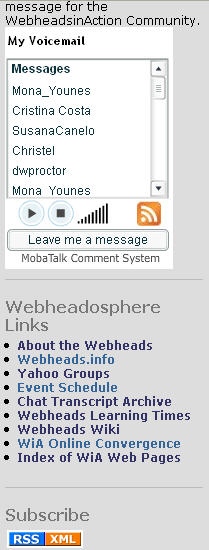 |
Using a feed reader, you can subscribe to any content that generates an RSS feed. Nowadays you can find RSS or XML icons on any number of sites where content is frequently updated. Examples of such sites include output from content creation such as blogs or wikis or forums of content management systems such as Moodle or Drupal, and discussion postings in YahooGroups (where discussion on those lists has been made public). You can also subscribe to feeds of output from other aggregators themselves such as Stephen Downes's Edu_Rss or the mashups of aggregated content possible with PageFlakes (a site that itself derives its content from RSS feeds) or newsfeeds produced by MySyndicaat (see how here: http://advanceducation.blogspot.com/2007/06/preparing-to-give-series-of-lectures-in.html). Feeds can be set up to PULL content toward you on demand using a range of sophisticated filters and other techniques that Robin Good (2004) calls newsmastering. Here you can see a feed to a podcast (RSS link that feeds audio content to your podcatcher like Juice or iTunes so you can put it on your MP3 player). Below there is an RSS feed to subscribe to content updates at the Drupal site http://www.webheadsinaction.org |
Coming to terms with PULL implies a mindset amenable to the paradigm shift required to transition from print literacy to multiliteracy. In the read-only century, information was distributed top down utilizing PUSH technologies. The worst impact most of us suffer from having stuff pushed at us all the time is spam in our email inboxes, but if you look at how most offices are managed it also means that there is over-reliance for information distribution on email attachments to the point that to find the document everyone else seems to be referring to, each node has to develop its own unique and redundant information management system to cope with the deluge. If the office is re-envisaged, then documents are stored in one place and the master updated as required, but not only that, if I update the master, I don't send you an email and maybe PUSH that email out to a hundred people who don't care if the document is updated or not thereby increasing the deluge in their inboxes .. noooo ... in the office I have in mind we have a system whereby when that document is updated, those who are interested will have subscribed to the feed that alerts them that an update is available. The only management system that each person has to master then is to be subscribed to the correct feeds (and some of that could be automated). This system is a lot more streamlined and efficient than the one where we PUSH everything out to everybody and then wonder later why some people are working off out of date versions of our documents.
Management of Information Flow and Distribution
across a Project-based Learning Network
(you know, like, a
classroom)
When I say "office" I mean here any setting where information has to be managed. An office could be a classroom of students. If I teach my students, through my example and through having them manage classroom information flow in the way that I do, then I expect that when they go to real world offices some of what they have learned will translate into the way that they manage projects they have been assigned. So I'm talking here about project management, and the projects I have in mind can be patterned on office organization, but they would also apply to management of information flow in a classroom (tracking of ongoing work and submission of final assignments), in a professional development group, or in any community of practice or collaboration project, including ones in which the teacher's purpose is to hook up writers in order to broaden the scope and enhance chances for meaningful feedback on students' writing.
The downside to this system, as was alluded to above, the one thing that people have to manage in order for the system to function, is that they have to be aware of the location of relevant content in the form of blogs or document repositories that they want or need to follow, and be subscribed to those feeds. This can be simple in case a task is well defined, but given the reality of the chaotic nature of content creation on the Web, it isn't really (or shouldn't be, for those who want to take advantage of the truly transformational power of the read-write web).
Aggregation through RSS Feeds: Pulling Distributed Knowledge to You
Let's take the case where I create a post and someone who follows my blog reads it and links back to me. Now in the system just outlined, I might follow my colleague's postings through his or her RSS feed, and I'll become aware of the link-back almost as soon as it's made as long as I'm checking my aggregator. But meanwhile a third person unknown to us has come on our postings and made a related posting on his or her blog we really should know about. How can we find that posting out of the thousands created in the last few seconds?
We might be able to unearth it through a normal search engine, or you could use http://blogsearch.google.com/ or http://technorati.com/ to search topics on listed blogs. There are other specialized services such as http://www.blog-search.com/ which lets you "Search for a blog, add your own blog or grab an RSS feed on the blog topic of your choice." The significance of the latter should be now be apparent if it wasn't already. Having an RSS feed of an aggregation of a specified topic is useful in that it keeps feeding results of constant updates on topic searches to your Bloglines or other aggregator. And if you want to construct your own specialized search as opposed to just "grabbing" one, and feed the results of that search via its own RSS link into your Bloglines where you can monitor it at your leisure, this is also possible with PageFlakes and MySyndicaat.
Tags and Folksonomies
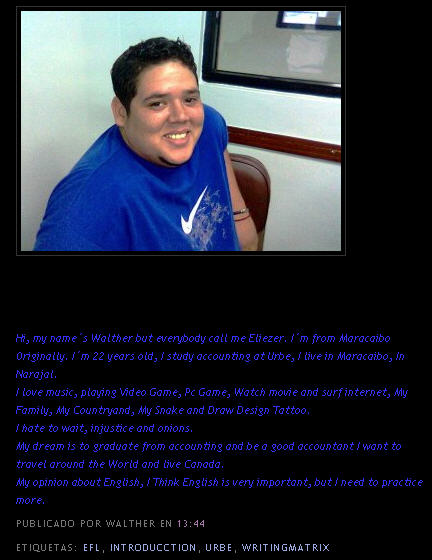 |
However, we are still operating at the level of text found in blog postings themselves. There is a deeper layer, a meta-layer, of information that blog posts can, and should always, contain. These are called most generically TAGS but they also might be known as 'labels' or 'categories' in different Web 2.0 applications. Tags are simple in concept but the implications are difficult to describe to the uninitiated. In aggregate they comprise an organization system known as folksonomy. A folksonomy is a system of classification created on the fly by users of that system. A folksonomy is to blogs and wikis and other tagged artifacts created as Web 2.0 learning objects as the Dewey Decimal System is to the Library of Congress. The latter is a hierarchical system ordained top-down in client-server fashion over a structured information dissemination network. Tags on the other hand are created ad hoc by users of information dissemination networks in peer to peer relationship to one another from the bottom up. |
There is much written on folksonomies in copious Web 2.0 literatures (and probably not that much yet in traditional print literatures) giving the relative merits of the top-down client-server (precise, predictable, yet inflexible) vs. bottom-up P2P (sloppy, unpredictable, yet creatively comprehensive and adaptable) ways of classification. For our purposes, we can say that tagging is the key to collaboration for many purposes over the Internet as it has evolved to date, including that of bringing students together in writing projects.
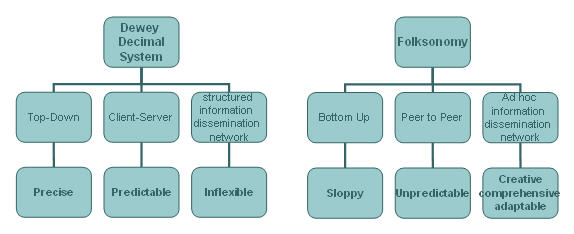
There was an excellent presentation that touched on this topic at the Future of Education conference, http://ltc.umanitoba.ca/moodle/course/view.php?id=12 - Knowledge beyond Authority by David Weinberger - "We have long settled protocols for determining who and what to believe, that is, for determining authority. In the age of the Internet, those protocols are being overturned, or at least surrounded by new types and means of authority. Looked at from the traditional perspective, the Internet is a threat to knowledge. Yet it also clearly is knowledge's future. What will knowledge and authority look like in the age of the Net?" The presentation overviewed existing authoritative classifications schemes before showing how 'messiness' could be a 'virtue' when classification systems record metadata and allow searches flexibly on parameters not anticipated by the developers of the scheme (i.e."Owners of information do not own the organization of that information.")
There are two major systems for getting at information distributed over the Internet and classified by means of tags, and these are Technorati http://technorati.com and Del.icio.us http://del.icio.us. Whereas both base their power on tagging, the two operate in distinctly different ways. Technorati scans the blogosphere for tags that appear in blog posting, which were put there by the person who created the post. Del.icio.us on the other hand allows users of blog posts and all other web artifacts assigned their own URL to be classified according to the whims of the users of those artifacts.
Technorati
Let's take these one by one. Technorati is the world's foremost authority on blogs. It constantly trolls the blogosphere and gathers statistics from the blogs it knows about. It knows about blogs that it can ping, or that ping Technorati. Ping means that one server sends a data packet to the other and registers a response, thus verifying the existence of that server. In order for your blog (or your students' blogs) to be found by Technorati, either you have to have your blog ping Technorati manually, or you have to be using a blogging server that Technorati knows about so Technorati will simply go there and check for new blogs. If you use such a system then your blog must be made 'public' on that system in order that it will accept and respond to pings from Technorati.
If all is in order then you should be able to use Technorati to search for and find your students blogs based either on text strings that appear in the blog postings themselves (Technorati's default search mode) or on the tags your students have used (which is one of the options in Technorati's advanced search mode). If you use the latter mode, the system reports a few of the most recent postings tagged with the term you are searching, and you have to expend an extra click to see ALL of the postings on that term, but it is energy well spent, because at that point you will find a Subscribe button at the top of the full list. This is the RSS feed for the content you have just aggregated and if you copy its link location to your Bloglines or feed aggregator of choice then you will be able to monitor postings with that tag as they are harvested by Technorati.
Here is something I'm wondering about. I think we have discovered how to harvest tagged blog posts through Technorati. What if we want to add Flickr photos to the mix. What do we have to do? Go to the Flickr site and find the RSS for the desired tag there and then put its link into a site that aggregates feed such as PageFlakes or MySyndicaat? Thinking aloud, Vance
This is a powerful and productive way of collaborating with students and colleagues from around the world, who don't necessarily know of each other's existence at the time a project or blog posting was conceived. This system has been used to aggregate blog postings at numerous international conferences. Participants in these conferences are asked in advance to tag consistently with one another. For example, participants in the recent Webheads in Action Online Convergence http://wiaoc.org were asked to tag using wiaoc2007, and blog postings with that tag can now be aggregated using all of the techniques mentioned so far (and wiaoc is also a productive tag; try it: http://www.technorati.com/posts/tag/wiaoc). Accordingly the Future of Education conference that just ended, organized by George Siemens, also requested participants to use a pre-assigned tag FOE2007, and content associated with that tag is being aggregated at: http://www.pageflakes.com/ltc/10987119, and you can subscribe to the Technorati feed on that tag by copying the link shortcut to your Bloglines from the top of this page: http://www.technorati.com/posts/tag/foe2007.
Pageflakes <http://www.pageflakes.com> is an aggregation service that allows users to create a portal that can be dynamically updated on specified content. It has attracted some interest particularly after its use was illustrated at the Future of Education conference (as noted above). Barry Bakin for example has created an experimental homepage for his class on pageflakes at http://www.pageflakes.com/barry.bakin/12217248 which he expects might some day replace his current homepage (a class blog) and he's written some background on his experiment at http://tech4esl.blogspot.com/.
To prepare for my course in Spain this summer, I instigated a project called Writingmatrix where a group of 4 teachers engaged their students in writing using blogs, and all had the students use the term writingmatrix. We then set about tutoring each other and the students in turn how to use tagging and RSS to aggregate each other's blog posts. At the time the Writingmatrix project was conceived, Barbara Dieu was already applying similar techniques to her http://www.dekita.org project. For example, there is aggregation of content at http://www.dekita.org/orchard using Gregarius, http://gregarius.net/. Barbara and I have gone into more detail on aggregation techniques we use in these projects at Dieu and Stevens (2007).
Del.icio.us
The next step for the Writingmatrix project, and for this paper as well, is to describe how Del.icio.us (http://del.icio.us) is used to help us organize content on the web according to folksonomies.
Del.icio.us at http://del.icio.us has become a highly popular social bookmarking site. However, some concepts involved in social bookmarking elude immediate understanding and must be explained. First, one must understand the concept of tags, when as we have seen, how these are used is not apparent to the most casual users of the Internet. Secondly, one must understand the concept of social bookmarking as opposed to the kind most of us have used since our first encounter with browsers. Explanations of Del.icio.us are appearing directed at educators; for example, John Pederson's tutorial on Using Del.icio.us in Education http://docs.google.com/View?docid=ad62vwjv8zm_6fh3r2s and Aixa Almonte's Learning 2.0 Tip-of-the-week for 24 May 2006, a 9 min screencast on using del.icio.us to build a 'reading list' and a 'syllabus' - http://learning2.0.ottergroup.com/blog/_archives/2006/5/24/1981354.html
In normal conception, a bookmark is a copy of a URL stored with your personal profile information on the local computer, the one you are using at the moment. Since it's stored only on that computer, it is not available to you if you move to a different computer. One aspect of Del.icio.us is that it stores your bookmarks on the Internet where they are available to you no matter where you are in the world as long as you can access your Del.icio.us account.
The similarity ends there. Del.icio.us also lets you tag your bookmarks. In this way you apply your own folksonomy to the bookmarks. Del.icio.us has a helpful way of recalling tags you have used before. So if I want to tag a site I've just bookmarked CALL, as soon as I type C, all the bookmarks beginning with C present themselves. I don't have to type out these tags each time, I simply select them from my list. If I want to go back later and add or remove tags, I can of course do so.
Not only that, but if I log on to my account at Del.icio.us and see the sites I've tagged recently, I might find a note that this site was tagged by others on the network. I can see their user names, the tag we used for this site in common, and other tags these users have used. By browsing the folksonomies of others I can expand my own conception of the topics I am interested in, I can find others interested in the same topics, and I can see what sites these others are visiting on the Internet.
This becomes interesting to a student writer, or to any writer for that matter, if the site tagged is one's own (one's own blog for example). You can see who who has visited your site and apparently interacted with it with enough interest to have made the effort to tag it.
Tagging allows us to sift through and find each others postings in an otherwise seemingly chaotic docuverse. But this is not the only way we know that our writing is being read, and interest is being shown in it. Blogs also allow comments to be made in them. Comments from unexpected sources can be very motivating. I remember my first experience with the motivating power of comments. In the summer of 2003 I was teaching English to a group of young Arab students in hot and humid Abu Dhabi, and I introduced them to blogging. As their writing skills were minimal they did not gravitate toward blogging naturally, and were in fact somewhat resistant. Until that is, one of them mentioned his marble collection in one of his posts. When he received a comment from a teacher in the USA who was planning to come to work in the UAE, and who responded that he was pleased to see that the past-times of the youths he would be working with were not as foreign from his own as he had imagined, the attitude toward blogging in my class changed abruptly.
On a larger scale, one can listen to the podcasts on the Worldbridges Network of Teachers Teaching Teachers http://teachersteachingteachers.org talking about Youth Voices http://youthvoices.net./elgg, and some of the quite remarkable outcomes from student bloggers whose writing has taken on a sort of cult quality, who have found audiences they, nor their teachers, could have imagined. One good example is Paul Allison's videos on blogging at http://www.veoh.com/series/paulallison ... is the medium the message? ... in any event these are engaging presentations of the process of writing that goes into Paul's students' blog postings - freewriting, sentence starters, bubble cartoon devices - and how the students respond to one another.
Finally, I might make a comment on http://me.dium.com which was pointed out to me recently by Lesley Shield. This is a service that lets you see when your buddies are browsing the same site (e.g. my blog where my writing is) at the same time I happen to be there. There are also some very interesting 'mashups' (the current buzzword) mentioned in DIY Educators Gone Wild: Where are the Instructional Mash-Ups? by Brian Lamb: http://openconnectedsocial.learningparty.net/wiki/page/Mashups. An example of a mashup site would be PageFlakes which we talked about earlier. There are some more elegant mashups discussed in Brian's talk; for example a user-created mashup of Craig's List and Google Maps that shows you exactly where the apartments listed are. Brian appeals for developers and IT support to make API's available for mashup, and points out that RSS is one of the more infinitely mashable types of code. As concerns writing, educators might be thinking along the lines of how existing Web 2.0 scripts and programs might be made to work together, something along the lines of http://www.dekita.org/orchard being just one example.
Conclusion
I might conclude my talk today with a wrapup of my educational philosophy, which you may or may not be starting to discern. One premise of this philosophy is that, in helping learners to develop skills as complex as writing and language acquisition, there is no such thing as teaching. These are skills that are impossible to teach. They can only be learned. When we say teaching we really mean facilitation. This is our job as 'teachers'. We are really facilitators. Now facilitation turns out to be a highly complex skill as well. It means to create the most conducive environment possible for learners. This environment is full of tools and learning objects.
There was also a good talk on learning objects at the Future of Education conference: Openness and the Future of Education by David Wiley - This talk will discuss learning objects as representative of the current state of the art in educational technology, and then discuss how and why the idea of "openness" is the only viable future for this particular educational technology and for education generally. Elluminate recording here
Learning objects are created by the tools available in the environment. Therefore a good facilitator must be aware of the latest and most useful tools and how to use them. This talk has been an examination of some of the tools I think are useful to the writing process. One reason I have decided to dwell on these particular tools is that they are tools that educators tend to be not yet aware of (at the moment only one person has taken my survey, and the survey will tell me how familiar the 100 or so students who have enrolled in the course in fact are with the tools I am presenting here - and the survey site itself is another tool that can be useful to the writing process, as such a site can help students to collect real data to support their contentions, such as the one I have made that "educators tend to be not yet aware of" the concepts I've selected to talk about here. Armed with this data, I have something to write about.
The tagging and collaboration techniques discussed here also utilize tools which I think educators can use, once they are aware of how they work, in the teaching of writing. On reading or hearing these words, if you have not yet visited the Moodle and answered the survey or created blogs and tagged postings as suggested there, then you have an assignment to do before the third lecture.
This lecture has been to introduced some useful tools and get you thinking of ideas that you might have for using these tools. The next lecture will discuss how I use them. It will be a nuts and bolts lecture. You will be better able to understand the concepts if you will do the assignments suggested and become part of the experiement. Cya then ...

Organizer and 3 speakers: Joanba Bergara, Daniel Cassany, moi, y
Suresh Canagarajah
References
Dieu, Barbara, and Vance Stevens. (2007), Pedagogical affordances of syndication, aggregation, and mash-up of content on the Web. TESL-EJ, Volume 11, Number 1: http://tesl-ej.org/ej41/int.html
Good, Robin (Luigi Canale). (2004). The Birth Of The NewsMaster: The Network Starts To Organize Itself. MasterNewMedia from February 19, 2004; http://www.masternewmedia.org/2004/02/19/the_birth_of_the_newsmaster.htm.
Richardson, Will. (2005). RSS Quick Start Guide for Educators. Retrieved October 4, 2006 from: http://weblogg-ed.com/wp-content/uploads/2006/05/RSSFAQ4.pdf.
Additional Notes
David Weinberger's blog: http://www.everythingismiscellaneous.com/
One of the Writingmatrix participants, a student of Nelba Quintana's, Matias Basilico, has created a blog in which he attempts to make sense of these concepts. In his words: "I write something about Pingback in my blog and another post in my personal Site. I want to test PingBack so we have to begin linking us (or in the blog network) but link to a specific articles... Put that link in the writingmatrix project so I can test If my Blog keep track on that. I want to comment that you can put a more "exaclty" link to the articles, It's: http://mbasilico.blogspot.com/2007/06/rss-organize-and-update-your-content.html"
Navigate to: Writing Portal | Lecture 1 | Lecture 2 | Lecture 3
![]()
Use the navigation at
the top of this page or your browser's BACK
button to return to a previous page
For comments, suggestions, or further information on this page, contact Vance Stevens, page webmaster.
Copyright 2007 by Vance Stevens
under
Creative Commons License:
http://creativecommons.org/licenses/by-nc-sa/2.5/