Navigate this site
 Start over | Browse
Index
Start over | Browse
Index  | Next:
On to 2
| Next:
On to 2

| <HTML> |
|
|
| |
<HEAD> |
|
| |
|
|
| |
</HEAD> |
|
| |
<BODY> |
|
| |
|
|
| |
|
|
| |
|
|
| |
|
|
| |
|
|
| |
</BODY> |
|
| </HTML> |
|
|
Concept: Every html document has this basic HTML, HEAD, and
BODY structure
Explanation:
- Every html document on the Web has these tags: HTML, HEAD, and
BODY.
- Tags have this structure: <OPEN TAG> and </CLOSE TAG>.
The close tag looks the same as the open tag except it has a
slash ( / ) in front of its name.
- When a browser finds these elements in a file, it uses the
instructions in the tags to display their contents on your screen.
- Everything between an open and close tag is affected by
that set of tags. If you don't close a tag then whatever the open tag
does is applied to the rest of the document.
- If you don't write a tag correctly it will probably display as text
in your browser.
- With the exception of the TITLE (next slide) you don't need to know
anything more about the basic structure. All the action takes place between the
BODY tags.
What's coming: First we'll look at the TITLE tag and then
we'll learn how to create the basic functions of
Navigate this site
 Start over | Browse
Index
Start over | Browse
Index  | Next:
On to 2
| Next:
On to 2

|
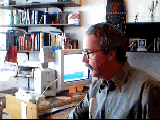
|
For comments, suggestions, or further information
on this page,
contact Vance
Stevens, page author and webmaster.
Last updated: January 22, 2008 -
07:30 UTC (GMT) |
Copyright 2008 by Vance Stevens
under Creative
Commons License: http://creativecommons.org/licenses/by-nc-sa/2.5/
![]() Start over | Browse
Index
Start over | Browse
Index ![]() | Next:
On to 2
| Next:
On to 2
![]()
![]() Start over | Browse
Index
Start over | Browse
Index ![]() | Next:
On to 2
| Next:
On to 2
![]()