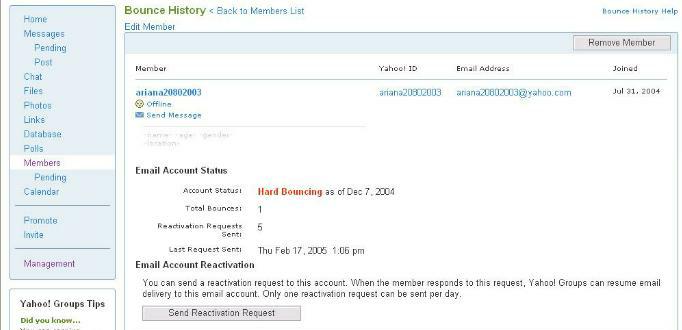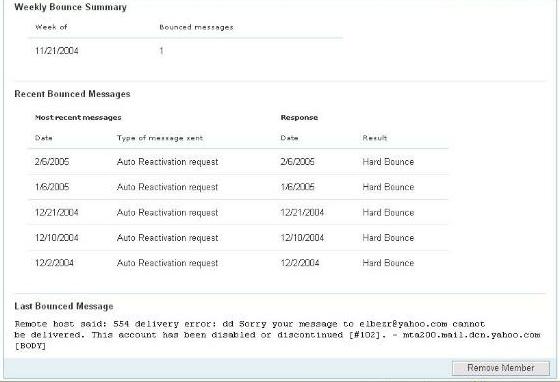List of Tutorials created
collaboratively by the EVO Coordination Team:
http://daf4.free.fr/settings/yg-index.htm
Tiny
URL for this tutorial: http://www.tinyurl.com/a8ut5
|
Electronic Village Online (EVO) Training:
How to deal
with bouncing members in YahooGroups
This document covers
information about how to help participants who have stopped receiving email
from your Yahoo Group. It concerns the distinction between active and bouncing
members of your group, and how to interpret information given about those in
the latter category. The document suggests how you might reactivate members who
have only temporarily fallen into bouncing status, and how to determine which
bouncing members have email addresses that are no longer valid, so you can
remove them from your group.
Prepared
by Vance Stevens; updated Aug 20,
2005 |
|
This tutorial tells what to do when you discover
bouncing email addresses in your Member / Bounce list. For what to do about
participants who contact moderators about problems with their group emails, see
Buthaina Al Othman's tutorial at
http://alothman-b.tripod.com/evonline_bouncingemails.htm
YahooGroups gives moderators excellent tools for
- knowing which members' emails are bouncing <--
read about this
- diagnosing the likely reasons for the bounces
<-- read about this
- reinstating members in case the reason for the
bounce is only temporary <-- read about
this
- removing members whose email is assumed to be no
longer working <-- read about
this
There is more information on dealing with
bouncing members linked from the Group Memebers Help page in Yahoo:
http://help.yahoo.com/help/us/groups/members
YahooGroups allows you to download lists of group
members, but there are separate lists for members whose email is working and
those whose email servers are bouncing messages. In the latter case,
YahooGroups tells you if it's a hard bounce or a soft one, and you can see the
messages that those servers are returning to YahooGroups and from them decide
how to deal with members in your group who are not able to receive group
emails.
You can look up Soft and Hard Bounce in Google to get
more information on interpreting that distinction.
Yahoo
Help on What are "bouncing" members? is here:
http://help.yahoo.com/help/us/groups/members/members-15.html
Whose email is
bouncing?
Yahoo Help on Where do I find a list
of "bouncing" members? http://help.yahoo.com/help/us/groups/members

In the left-hand frame click on Members, and as
moderator you have a set of tabbed tools. Click on the Bouncing tab to get a
list of members whose email has been bouncing. Under Bouncing Status you can
click on View to get details and more tools for dealing with the
problem.
Note: bouncing members might appear in
both your Members and Bouncing list -- or they might be in the Bouncing list
only and not listed as Members. Both ways can be confusing.
- If they are in the members list and if you
Download that list, then you won't be able to see who's bouncing (and might
assume all addresses listed are working - but in the Web interface it is
indicated who is bouncing).
- When bouncing members don't appear in your Members
list then this might also be confusing ... until it occurs to you to look for
them in the Bouncing members list.
Diagnosing
the likely reasons for the bounces
Yahoo Help
on What does the bounce information on the Bouncing Members page mean?
http://help.yahoo.com/help/us/groups/members/members-18.html
Click on View History.
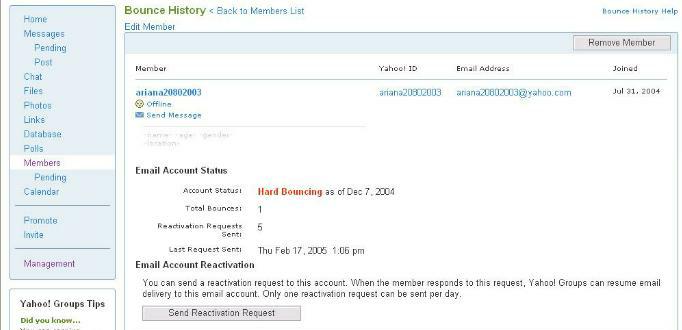
Here you can see
- whether the bounce is a SOFT bounce or a HARD
one
- when the bouncing started
- when the last reactivation request was
sent
If you think the
delivery failure is only temporary, you can send a reactivation
request.
Yahoo Help on reactivation:
http://help.yahoo.com/help/us/groups/members/members-17.html
- This causes YahooGroups to send an email to the
address with the delivery problem explaining that there has been a problem
which has caused YahooGroups to put that email address on bounce status and
giving the recipient instructions for rectifying the problem (assuming that the
participant is able to receive the message).
- You (or any moderator of a group in which that
address is enrolled) can send ONE reactivation request a day. If you have not
sent such a request but YahooGroups reports that a Reactivation Request has
been sent already that day, then probably a moderator of another group in which
that member is enrolled has sent such a request.
- If the recipient receives the message and
takes the necessary action then Yahoo takes that address off its bounce list
and reinstates that member to active status for any groups with which that
email address is associated.
- If the mail bounces then Yahoo makes no change
to status, but reports any error message in such a way that you can see those
messages.
- If the mail doesn't bounce yet the recipient
takes no action then Yahoo allows you to Reinstate that member, but only after
there has been no bounce for FIVE days. You can then restore the member to
active status by clicking on the Reactivate button which appears on this screen
after 5 days have elapsed.
On the same page, you can scroll down for more
information ...
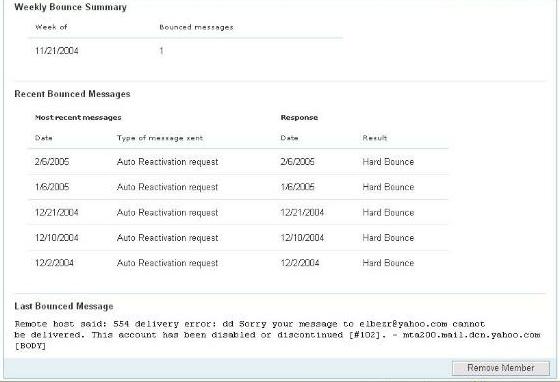
Here you can see more
information.
Yahoo Help on What does the Account
Status information on the Member Profile pages mean?
http://help.yahoo.com/help/us/groups/members/members-19.html
- You can see the results of the last several
attempts to send email to this member (and the dates). Keep in mind that,
because members might be enrolled in more than one group, not all the activity
listed necessarily pertains to your group.
- The last bounced message is particularly useful.
This is the text of the message returned by the email server that failed to
deliver the email. The message above says that this account has been disabled
or discontinued, which suggests that you can remove this member from your
group, but not all messages are so straightforward.
- To interpret any message, simply copy a portion of
it and paste that text into a Google search field (the number and type of error
will probably be productive e.g. '554 delivery error'). This will help you to
judge whether to persist in retaining this member or not.
- Here you can also remove members if you think
their email addresses are permanently inactive.
Vance Stevens,
http://www.vancestevens.com/vance.htm
Other
tutorials by Vance Stevens:
http://www.homestead.com/prosites-vstevens/files/efi/tutorials/tutorlist.htm